Du möchtest von Subversion auf GitHub umsteigen, aber eine akkurate SVN-Historie nicht missen? Der GitHub-Importer schmeckt dir nicht? Da gibt es eine Abhilfe: In wenigen Schritten ist dein Repository ohne Informationsverlust migriert – dank SubGit!
- Lade dir SubGit und stelle sicher, dass du Java als auch Git installiert hast.
- Entpacke das Archiv, öffne eine Konsole und navigiere in den "bin"-Unterordner.
- Tippe in die Konsole und ersetze dabei
[SVN_URL]durch die URL zu deinem SVN-Repository undmeinGitRepodurch den Namen des angedachten Git-Repository:subgit configure [SVN_URL] ./meinGitRepo - Öffne die
authors.txtund passe die Nutzerinformationen an. Beispiel:meinSvnNutzer = meinGitNutzer <123456789+meinGitNutzer@users.noreply.github.com>
Sofern notwendig, passe auch diepasswdentsprechend an. - Stoße jetzt den eigentlichen Import mit folgenden Konsolenbefehl an (
meinGitRepowie zuvor wieder ersetzen):subgit import ./meinGitRepo - Sobald der Import fertig ist, wechsel per Konsole in den nun vorbereiteten Ordner:
cd meinGitRepo - Tippe als nächstes
git remote add github https://github.com/meinGitNutzer/meinGitRepound ersetzemeinGitNutzer/meinGitRepodurch die entsprechenden Koordinaten deines neuen Git-Repository bei GitHub - Tippe danach
git push github --all --follow-tags - Tippe als letzten Schritt nun noch
git push github --tags
Das war's! Nun sollte dein SVN-Repository als lückenloses Gegenstück bei GitHub zu finden sein! 




![Validate my RSS feed [Valid RSS]](images/valid-rss.png)