Informationen
Von den CS:S Betas gab es viele Versionen, diese Anleitung bezieht sich nur auf V2, da viele mit diesem Build Probleme ("Not logged in") haben. Für alle restlichen Versionen schaut ins Forum.
Counter-Strike: Source Beta V2
Hinweis: Du brauchst einen Steamaccount und den installierten Steam Client!
- CS:S Beta V2 laden
- Entpacke "cssource_notcracked_beta_emporio.rar" (Z.B. nach C:\Programme\CSS)
- Entpacke "cssource_cracked_emporio" in das Verzeichnis. Überschreiben: Ja!
- Öffne die "SteamApp.cfg" mit Notepad und schreibe das:
SteamAppId=92 #SteamAppVersionId=0 SteamInstallPath="C:\Programme\CSS" # [as is clearified later on, this should be your email address:] #SteamAppUser=Masterfragger@cafe.boomtown.net SteamAppUser=[Dein Nick in Steam und natürlich ohne diese eckigen Klammern!]
Gegebenfalls den Pfad anpassen! - Lösche die "ClientRegistry.blob" im CS:S Verzeichnis
- Kopiere die "ClientRegistry.blob" aus deinem Steamverzeichnis in den CS:S-Ordner
- Erstelle eine Verknüpfung von der "hl2.exe" und schreibe folgenden Parameter im Feld "Ziel" unter Eigenschaften der Verknüpfung: -steam -game cstrike
- Starte den Steam Client und logge dich ein.
- Beende Steam, aber logge dich nicht aus!
- Starte die editierte "hl2.exe"-Verknüpfung und ab geht's!
Fehler-FAQ für V2
Solltet ihr trotz dieser Anleitung Fehlermeldungen bekommen, hier ein FAQ (richtige #-Setzung vorausgesetzt):
- This build does not currently run under Windows 98/Me.
Leider läuft dieser CS:S Beta Build noch nicht unter 9X/ME Systemen. Verwende 2000 oder XP, dann geht's. - Error 101: Not logged in
Beende Steam mit ausloggen. Lösche die "ClientRegistry.blob" in deinem Steam Ordner. Starte wieder Steam, logge dich ein mit Haken bei "Remember my password". Beende Steam ohne ausloggen. Kopiere die nun erstellte "ClientRegistry.blob" aus deinem Steam Ordner in das CS:S Beta Verzeichnis und überschreibe die alte. Öffne die "SteamApp.cfg" und überprüfe bei "SteamAppUser=" deinen Steamnick. - Error 104: Not Subscribed
Du musst einen gültigen, eingeloggten Steamaccount haben. Wenn Du keinen hast, mach dir am besten erstmal einen eigenen. Wenn Du einen hast, überprüfe ob in der "SteamApp.cfg" unter "SteamAppUser=" dein Steamnick richtig angegeben ist! Bedenke auch, dass Steam zwar aus, Du aber eingeloggt sein musst. - Error 108: The local Steam Service is not running
Überprüfe in der "SteamApp.cfg" unter "SteamInstallPath=" den Pfad zur CS:S Beta! Bedenke auch, dass Steam zwar aus, Du aber eingeloggt sein musst. - Error 116: Cache needs repair
In der "SteamApp.cfg" muss unter "SteamAppId=" der Wert "92" und unter "SteamAppVersionId=" der Wert "0" stehen! Siehe oben!
Sollte euch dieses FAQ auch nicht helfen, guckt mal bei http://css0urce.funpic.de/!




![Validate my RSS feed [Valid RSS]](images/valid-rss.png)